Ultimate Solutions to Problems Related to Windows 7 Password
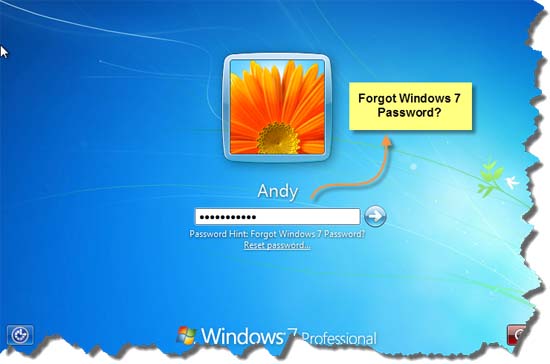
Generally speaking, if there is vital data in Windows 7 PC, most of us will choose to set up a login password. However, on the other hand, we may also meet some problems related to Windows 7 password, say, how to reset Windows 7 password when forget it. This article describes several situations that Windows 7 users may meet in the process of using login password.
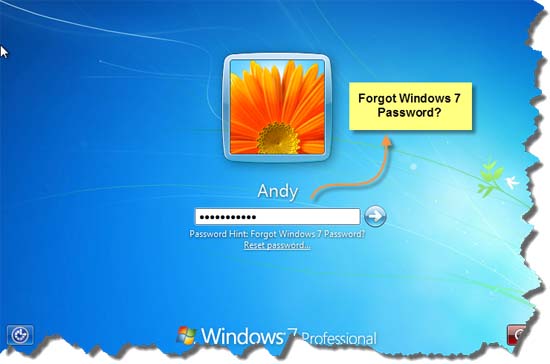
Sometimes, after we have restarted our system or some debris stuck in your buttons, it may be difficult for us to enter a password. In this case, you should firstly try to use a USB keyboard. If it still doesn’t work, we then need to try other methods. You can choose to remove the button that has stopped working, and then put it back on after cleaning it. You will have to buy a new keyboard if all the above-mention ways are not workable.
There is also a situation that your keyboard works fine, but when you entering your password, you can’t see any letters coming up in the password box. In this case, there should be an icon that looks like a clock or something in the bottom right or left corner, click it. Then check the option that states “on screen keyboard” or something along those lines and click “Apply”. After that, try to enter your Windows 7 password again.
I have ever met a condition that I can remember clearly the password, but after I entered the password, I was told that the username or password is incorrect. Should I reset Windows password instantly? No! At last, I found that I when I enter the password, I accidentally turned on the Caps Lock key. Actually, it is a common mistake we may meet. We should know that login password in Windows 7 is case-sensitive. Besides, once you see prompt showing your password is wrong, you should also make sure that you¡¯ve chosen the right username. In addition, if your computer is in a workgroup, anyone who has an administrator account on the computer can change your password without your permission. And if your Windows 7 computer is on a network and you are not the network administrator, your password may have been changed by the administrator. If you think this might be the problem, check with your network administrator.
In most cases, when we are told that the username or password is wrong, it is likely that we actually have forgotten the right password. So, how can we reset password Windows 7 quickly and safely? In general, if you have a Windows 7 password reset disk or there is another account with administrator privilege, it can be a pretty easy thing. A third-party program, say, Ophcrack, Kon-boot and Anmosoft Windows Password Reset, is also highly recommended to reset your lost Windows 7 password. For experienced Windows 7 users, you can also try to re-install your system, though it may cause data loss.
