Removing Skin Imperfections from Photos With Movavi Photo Editor
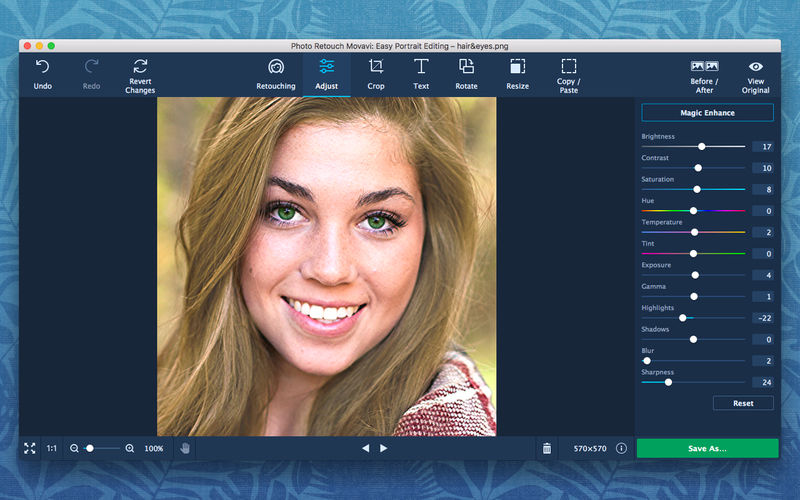
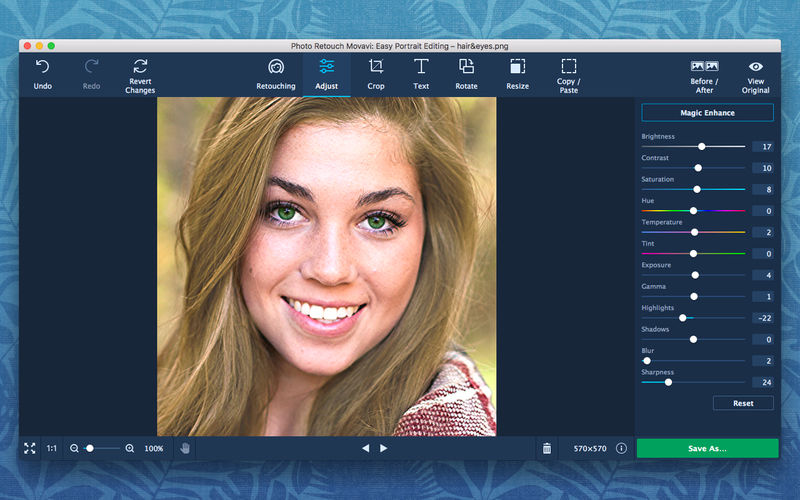
From time to time when you snap a photo or selfie you may be a bit annoyed if there are any skin imperfections that seem a little bit too obvious. In fact don’t you think it would be great if you were able to get rid of any pimples, reddish spots or other blemishes in the photos that you take?
As you probably know it is possible to do that with a bit of editing, but that may seem a little bit too complicated. If so you should try Movavi Photo Editor, as it will make it easy for you to retouch any of your photos and remove skin imperfections so that your skin looks completely flawless and perfect by the time you’re done.
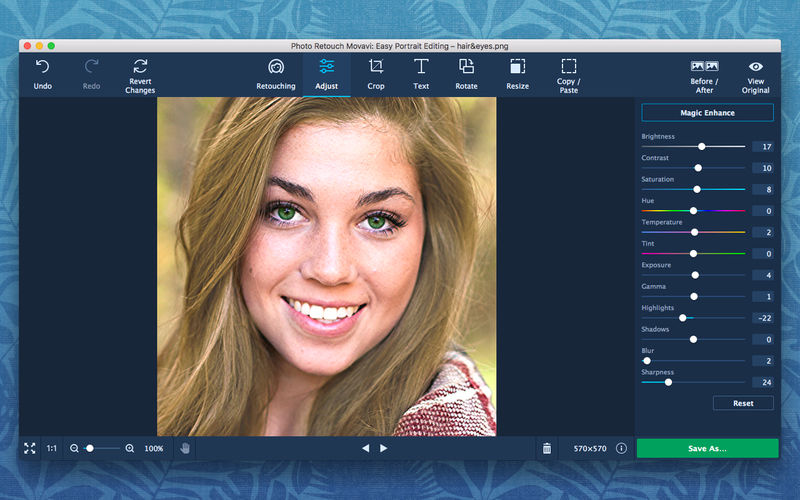
Rest assured it won’t take any more than a few minutes to retouch photos using Movavi Photo Editor. To be honest if you want you could start right now and just launch it then open up the photo you want to edit by clicking on the ‘Browse for Images’ button or dragging and dropping it into the main window.
Once the photo has loaded, open up the ‘Retouching’ tab near the top of the interface. In the sidebar that appears, you can select the ‘Blemish removal’ tool, set the tool size with the slider, and then click on the blemish to make it disappear. That is really all that it takes to get rid of any blemishes using Movavi Photo Editor, and you can click ‘Apply’ when you’re done to finalize it.
Keep in mind that there are other tools in Movavi Photo Editor that you can use if you want your skin to look truly clear and perfect. Within the ‘Retouching’ tab itself you will be able to access features that allow you to remove wrinkles, cover up bumps by smoothening the skin, reduce shiny reflections from oily skin, and so on.
All of that is just the tip of the iceberg however, as you can then touch up your portraits in other ways too such as by whitening teeth, getting rid of red eye, applying digital make up, and much more. If you like you can then use Movavi Photo Editor to alter your photos by removing unwanted elements, applying filters, replacing the background, adding captions, enhancing the image quality, or transforming its frame and orientation.
Regardless whether you wish to use Movavi Photo Editor as a simple photo editor with blemish remover, or would like to edit your photos more thoroughly – it will make it an easy and straightforward task. On your part all you really need is a bit of creativity, and you could transform your photos so that they look absolutely amazing.
