MoBudget – One Of The Best Personal Finance Apps For Windows Phone
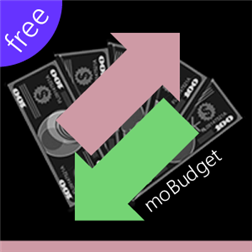
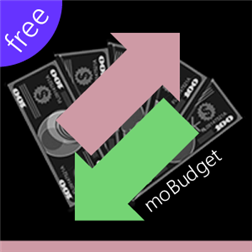
Windows Phone users often complain that there isn’t an app for their OS which covers their finances adequately. While this may have been true earlier, moBudget does this job admirably. Having a simple black interface with colorful statistics and bar graphs, the app not only lets you track you earnings and expenses, but also provides a number of analytical tools, as well as warnings as you near your monthly/yearly budget. The various facets of this app therefore deserve closer scrutiny, which has been done below.
Starting off with the interface, MoBudget has a black background, in which the expenses are shown using a useful horizontal bar graph. Particularly beneficial is the color coding for different types of expenses, which gives you an idea of how much you spent on what. This is similar to the guilt indicators on Toshl, with the only difference that unlike Toshl, this app actually gives you the spending heads instead of vague “guilt” levels. Below the expense bar, you have warnings like “You may not be able to pay X credit card”, which are useful for keeping track of your diverse expenses. If needed, the app can show you a number of bar graphs, each belonging to a category eg. Household, etc.
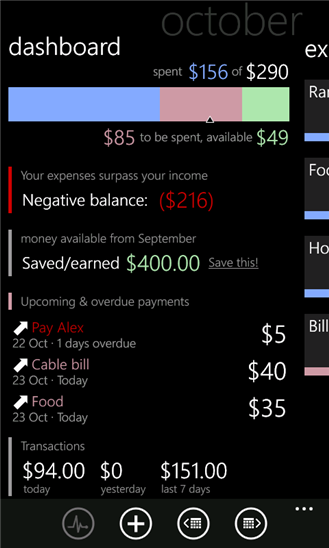
The app allows you to enter multiple sources of income, with the default being “Wallet”. You can enter income in different currencies, and have the app convert the amount into the default currency. This option, which applies for expenditure as well, ensures that the user is never without forex options when managing his finances, which suits any level of financial users, from complete beginners to advanced traders on Forex brokerages.
Entering a transaction is quite simple. One has to tap the + sign at the center of the bottom tile, and the following window allows you to enter the currency, the amount and the category of the transaction. You can then decide which source of income the transaction was made from, and you’re done. Further, unlike a lot of other apps, this app allows you to record transfer of funds between different accounts, and the procedure for this is as simple as that of recording a transaction.
Another benefit is the ability to record upcoming transactions and recurring transactions ,with the app reminding you of the payments if required. These show up in the bar chart as “to be paid” and are marked in a different color.
Finally, the app lets you backup your account with encryption. Though we’ve suggested before that backups aren’t always safe, this feature may come in handy for those who may be using a number of devices. Encryption and password protection, both partial and complete, is available for the account information stored in the app as well.
As the above points indicate, moBudget covers the basics, such as intuitive interface, graphical depiction of budgets and expenses, and easy recording of transactions, very well. Further, it offers encryption for backups and internal data, and also offers more complex features like scheduled transactions, credit/debit card tracking and currency conversion options. Together, these make moBudget one of the best apps that a Windows Phone user can get for managing his personal finances.
