How To Save Your Treasured Family Photographs
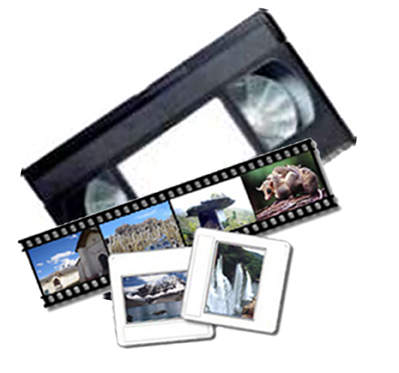
There was photography long before there were digital cameras. Many families have boxes of old photographs, some of which are in a pitiable state. The good news is, there is a good chance they can be rescued. Step one is to scan them at the highest possible resolution. Step two is to make copies of the scans and keep them safe, in case you need to try again. The rest of this article is about where to go from there.
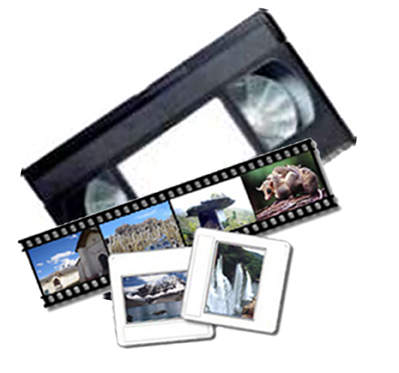
Get a good photo editor
The mighty Adobe Photoshop is the industry standard for photo editing, but it isn’t cheap. Thankfully there’s a consumer-friendly version called Photoshop Elements, which contains much of the functionality at a fraction of the price.
Corel Paintshop Photo Express is even more affordable and generally perfectly adequate. Many people will be quite happy with Paint.NET which is powerful, user-friendly and free. Mac users can use GIMP which is also very powerful but not as user-friendly.
Crop away tatty edges
Many older photographs have plenty of background around the main subjects. This is very useful when it comes to tidying up frayed photographs. Do this first so that you don’t waste time repairing bits of the photograph you’re going to use anyway.
Tidy up colours
How you do this will depend on the programme you’re using. On Paint.NET it’s called Adjustments and the auto-adjust feature will produce perfectly acceptable results on most photographs. If the photograph is in black and white, you will need to select this in the Adjustments menu.
If you are unhappy with the results, you can adjust the colour manually. As long as you have a copy of the original photograph any mistakes can be rectified.
Remove blemishes
All photo editing programs have an option which effectively works the same way as copy and paste. In Paint.Net this is the clone tool. Unfortunately it requires a bit more dexterity to use than copy and paste on a word processor but again, that’s why you have back-ups. The good news is that this will almost certainly be the most painstaking part of the restoration and can be the most satisfying.
Name the files and tag the photos
This is more important than many people realize. The whole point of this exercise is to preserve and protect your family history. This means people should be able to find and access it easily.
It also means that photos have to make sense to people who haven’t even been born yet. If you don’t know who all the people are in a photograph, how are they going to? Think of this as a fact-finding mission into your family history.
Reprint the photos
When photos really matter, a combination of digital storage and physical copies is usually the way to go. For those treasured pictures, consider using litho printers in Johannesburg or somewhere closer to you.
While litho printing is considerably slower than digital printing, it still gives superior results. Given the care that was often taken with older photographs, they’re worth a little special treatment.
Kit is a full-time freelance writer and translator and a keen amateur photographer. She became interested in photo-restoration through finding box after box of old family photos and is still working her way through them. This project is likely to last for a long time, but her dog makes sure she gets out for air.
