EaseUS Data Recovery Software: A Reliable and Efficient Solution
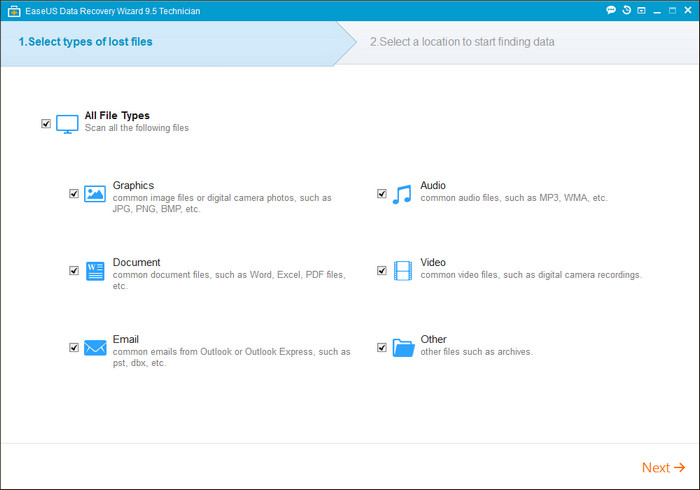
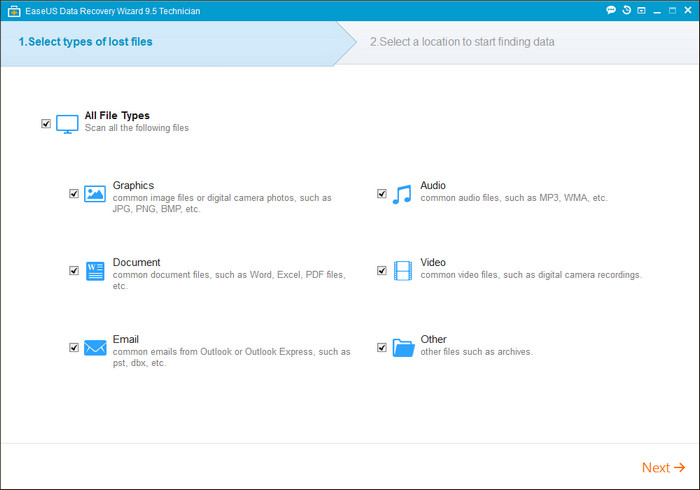
Today, a number of recovery software are available in the market. Some of these are free of cost, while the others are premium. All of these have different features, support, interface, qualities etc. However, only a few of these software come out at top, winning the trust of the customers. One such recovery software, which has garnered several positive reviews is the EaseUS Data recovery software.
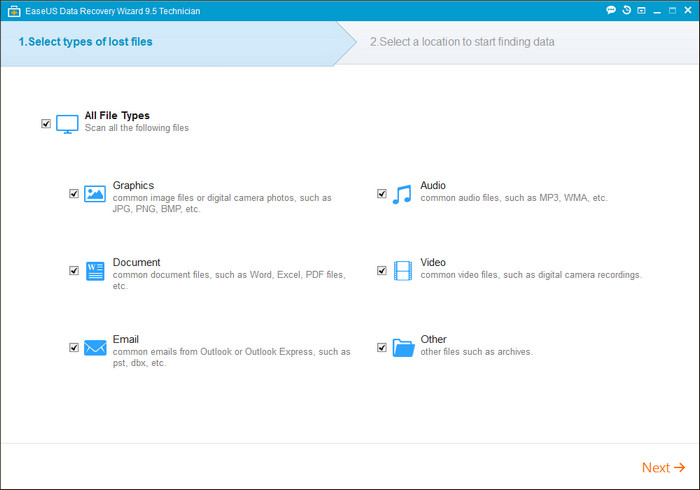
EaseUS data recovery software allows the user to recover their important files and folders, which were lost due to certain unforeseen circumstances, such as hard disk failure, OS crash, recycle bin recovery, virus attack, system crash or accidental deletion. It can also help you in recovering the files from various different storage devices, such as pen drive, flash drive, external HDD, MP4 player, iPod, iPhone, smartphone etc.
In order to use this software, all you have to do is download the software from the official website by either getting the free one, or purchasing one of the premium packages, based on you or your firm’s requirement. There are 3 different premium packages to choose from, which feature additional technical support, as well as unlimited amount of data recovery.
Once the software has been installed on your system, all you need to do is select a location, where you wish to conduct the search. Once selected, the software will automatically begin the recovery process.
The recovery process consists of two different scanning modes, which are quick scan mode and deep scan mode. The quick scan mode, as the name suggests is the faster scanning mode, which puts focus on bringing forth quick results. It retrieves any recently deleted files, by reconstructing them using data remnants lost be recently deleted files. It also retrieves files, which were recently deleted from the recycle bin. The mode is reliable as well as quick in doing its job.
Once the recovery mode completes, all the results are shown on the screen, while the software moves on to the deep scan mode. The deep scan mode has a wider search area, and is advanced in nature. It searches the memory again for any remnants, which were skipped earlier, and dives deep into the memory for that. It also searches the location for all its hidden, inaccessible and system files, due to which it takes more time.
In contrast to this, the deep scan mode takes some time to finish search, however, it performs a thorough search of the memory and recovers all the files that it can. It is efficient when you wish to search for files that were lost a while back, or were lost due to a system failure.
With just a few clicks, the user can recover their important lost files and folders or go for memory card recovery. Due to the easy and simplified procedures, the recovery software is highly rated among users, and has retained its user base. It makes use of an interactive interface and automated procedures to give the finest recovery experience to its users.
