The Don’ts Of Data Recovery and Stand-Alone Drive Failure
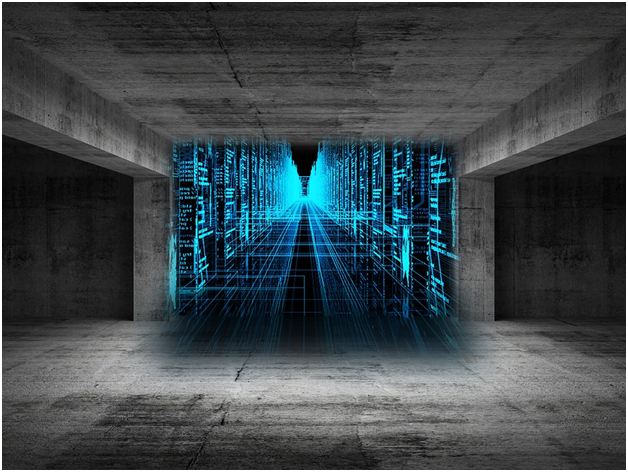
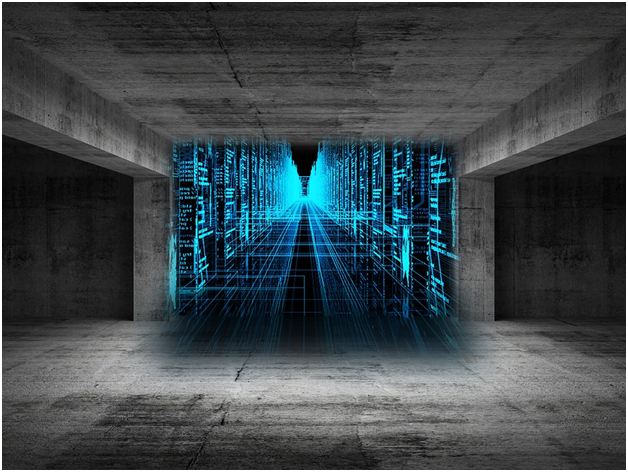
Data corruption and hardware failure can cause a lot of panic, uninformed decisions and chaos within a short period. It’s advisable to stop and think before you move ahead. There is the right approach to recovering data on any system or different platforms. This article presents some information and a few tips on what you need to do and what you should avoid when it comes to recovering data from a stand-alone drive failure. These tips will assist you to avoid worsening the situation at hand.
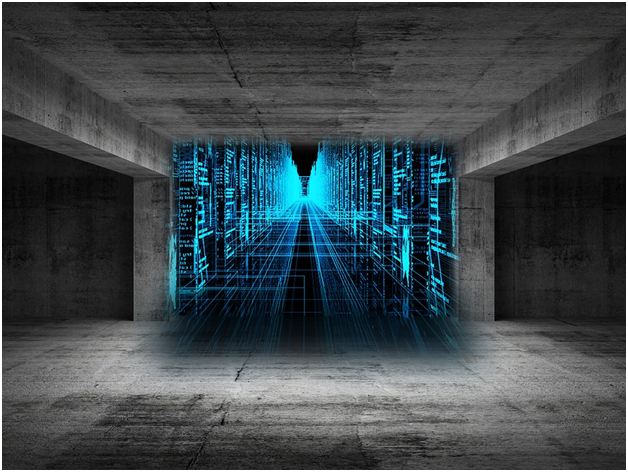
First, you should not expose the media of the hard drive by opening the device. There is nothing inside the hard disk that requires your attention an ordinary user. Data loss is a software issue and opening it can lead to more losses and damage. The best person to open the hard drive should be a certified data recovery expert working in a clean room environment.
The next tip is that you should not attempt to swap circuit boards on current generation drives. There may be a system of firmware issues that can lead to major problems.
One of the possibilities is that there is moisture condensation on the surfaces of the media. Putting the drive in a freezer and spinning it up could destroy the drive through head contact.
Avoid listening to your friends or looking for home remedies to the current situation. You may find some people searching for solutions on the internet. The best thing to do is seek the assistance of a professional if you value the lost data. There is no problem in accessing data recovery software free but allow the data engineer to do it on your behalf. You may cause more damages that will make the data irrecoverable.
You should not continue to power cycle a non-responsive or clicking drive. It will not work and make the drive irrecoverable. In case it comes “ready” by some chance, the possibility that it will load for you even one more time is one in a million.
Avoid installing the file recovery software on the same partition or drive that has the lost data. The installation may end up overwriting these files.
Most of the original equipment manufacturer (OEM) care less about your data. All they want is to get the hardware up and running. Since you hold a lot of value for your data, avoid running the recovery DVD/CD furnished with the PC.
One thing you can do is to try slaving the drive in a working system. It will assist you to check for file system integrity and readiness. You will not have a problem with copying your data if the original host computer has a hardware issue or if only the OS is corrupt.
Try Undelete Demo
You can try the undelete demo from the net to find out whether whatever you are working on is available for recovery. You can purchase the tool after making the confirmation. It’s advisable to seek assistance from an expert if you are not sure of what you are doing. Finally, it’s wise to back up your data each time to avoid finding yourself on the wrong side.
