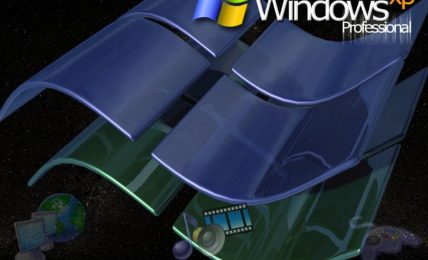With the rapid growth of technology, there is an increased need for proper document and content management within organizations. These needs are often complicated and unable to be solved by conventional consumer products. As many companies are looking for ways to utilize the growing technology to increase productivity, efficiency and profitability, many companies don’t know where to start. If you are looking for a way to digitally manage your company’s documents and content, there are a few things to consider before choosing a solution.

What is Digital Document Management?
As businesses move their document creation, filing, and archiving into a digital format, a document management system is required. Digital document management refers to the organization, archiving, and access of a company’s computerized documents. This is an extremely easy and cost effective way to increase productivity and efficiency and decrease costs.
As documents are created or scanned digitally, they are stored on hard drives, usually on the company’s internal network. This allows the opportunity for instant access, printing, sharing, and collaborating amongst employees. It is a solution for creating a stream-lined and more efficient office. However, with the increase of digital documents, a content management system is needed to keep it organized and allow the right permissions to the right person.
Essential Components Needed
Not all content management systems are created equally. There are standard components that are needed in order to assure successful management and use within the company. The following are a few of the components your digital document management process should include.
- Usability: As with any company, each employee has a specific skill set that includes strengths and weaknesses. The usability of your document management system should be easy enough for even the most novice office worker to use.
- Indexing and Retrieval: Document management is useless if employees can’t find and retrieve the documents they need. The system should allow for employees to easily find and retrieve what they need.
- Annotations: For efficient collaborations among various employees, annotations allow notes and changes to be suggested without permanently changing the document itself.
- Storage and Archiving: This is one of the most important components of digital document management. You want to assure proper archiving and stable storage for all types of files needed. This will assure constant access and less document loss, in turn increasing efficiency and productivity.
- Distribution: Storing the documents is fine, but useless without a distribution process. The most common distribution methods are email, faxing, and printing. However, with technological advances, distribution can include web hosted services, cloud services, virtual briefcases, and online storage.
- Security: In every business, securing your sensitive information is important. Unwanted release of documents can break a business and create unwanted publicity, lawsuits, and damaged credibility. Your document management system should only allow those authorized to view documents to have access to them.
Winning over hearts of millions of clients for more than 15 years, Mycorporation seems to be the only outstanding name in document filing service. Aside from offering document filing services, it also provides DBA registrations, registered agent services and trademark search and apps. By using Mycorporation coupons, customers can enjoy its stupendous services and products at discounted rates.
External Access to Internal Document Management Systems
As mobile computing and remote offices are becoming a business standard, employees outside the office may need access to documents within the document management system. This often achieved via mobile devices managed by the company. Access can be granted through the internet or cloud depending on how your content management is set up.
The most common methods of virtual hosting are the cloud, internal networks with VPN access and virtual data rooms for secured documents. With each of these methods a username and password can be given for access, or the device itself authenticates the user and allows access. When allowing access offsite, it is important to assure proper security and permissions are in place.

For lesser confidential documents, VPN access or cloud based services offer efficient security for offsite personnel and clients to access the documents needed. For more sensitive information or documents subject to meet federal information standards, virtual data rooms are commonly used. This allows heightened security and easy addition and deletion of users. They also allow permissions to be granted for those able to change documents and restriction the sharing and editing for those who should only view them.
Proper digital document management is not only a process to increase access to documents – it also increases efficiency, productivity, compliance, and decreases costs. A company that integrates digital document management reduces overall document costs by 40% while creating a 20% time savings on document searching and retrieval. If your company is considering converting your current filing system to a digital document management system, start with looking at your company’s needs and what will work best for your workflow.
Guest author David Hollingsworth is a software consultant that helps businesses with software solutions to common problems, including secure document management, sending large files online, document retention policies and company intranets.