Methods To Routinely Find and Delete Duplicate Songs
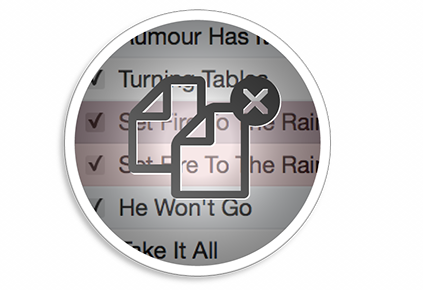
iTunes allow people to compile their favorite songs and make it available in their computers or other gadgets whenever they want to play it. The convenience in the use of this application is something that can never be underestimated. However, there are some aspects of iTunes that can cause problem to the person who is using it. One of the most common problems that you can encounter is song duplication.
There are times when you unknowingly download the same song twice or more. It is not really much of a problem when you have two common songs in your playlist. The problem occurs when your hard disc is already full. This is something that you will not avoid as you continue to download songs. With this, you have to know the different methods that can help you remove duplicate songs routinely. Here are some of those methods:
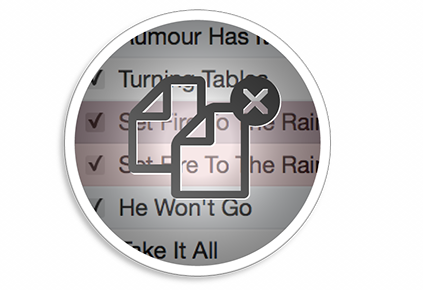
You may say that iTunes is created with a built in program that tracks duplication, but this is not something that you can rely on. The best thing for you to make it easier to track duplicate songs and erase them is to install software that can do this perfectly. There are different software programs that offer this kind of service. All you need to do in order to get the best one is to look at the features. First, it should be able to routinely remove duplicate songs. And it should also come with some features that include management of iTunes Album Art. Aside from that, it should also be able to determine duplication even when the titles are not the same. This is one of the important features that some applications do not have.
When you are the type of person who has all the time in the world to spend arranging his or her playlist, you can also do it manually. All you need to do is to open your iTunes library and click on the view option on the upper part of the screen. You will find an option that will allow you to view the duplicated songs in your playlist. You can manually delete those that are duplicated. But with this method, it takes time and a lot of effort. With this though, you have to do the clearing manually for as long as you are downloading. With that, it is easier if you are going to choose a software program that is created to help you routinely find and delete duplicated songs.
Aside from focusing on securing mp3 manager, you also have to make sure that your songs are not duplicated. Song duplication will not only cause crowding in the playlist but will also increase the content of your hard disk. So before facing this type of problem, you should start doing some clearing up in your iTunes library. One of the most important things that you should remember when looking for duplicated songs is how to determine if the songs are the same or they are different versions. Deleting duplications is indeed one of the problems that can be easily solved when you are going turn to the important software programs that are available in store.
