The Dos and Don’ts Of Computer Cleaning

Speedy and equally stable computer system is a desirable commodity. Whole tech society yearns for a fast and smooth running system. Nobody likes to work on a sluggish system because productivity is directly affected as task completion is slow. So it is advised to eliminate all the causes that lead to a low computer. A lot of money has been spent to develop tools and solutions to counter the problem of sluggishness of computers. Varieties of computer cleaning software are available in the market which can be bought at affordable prices. In addition to usage of performance boosting software, computer users are advised to make themselves aware of certain practices and adopt measures to resolve the speed related issues. Doing so will help you run your system smoothly and work can be done normally to boost up productivity. In this article we shall discuss the dos and don’ts of using a computer cleaning software.
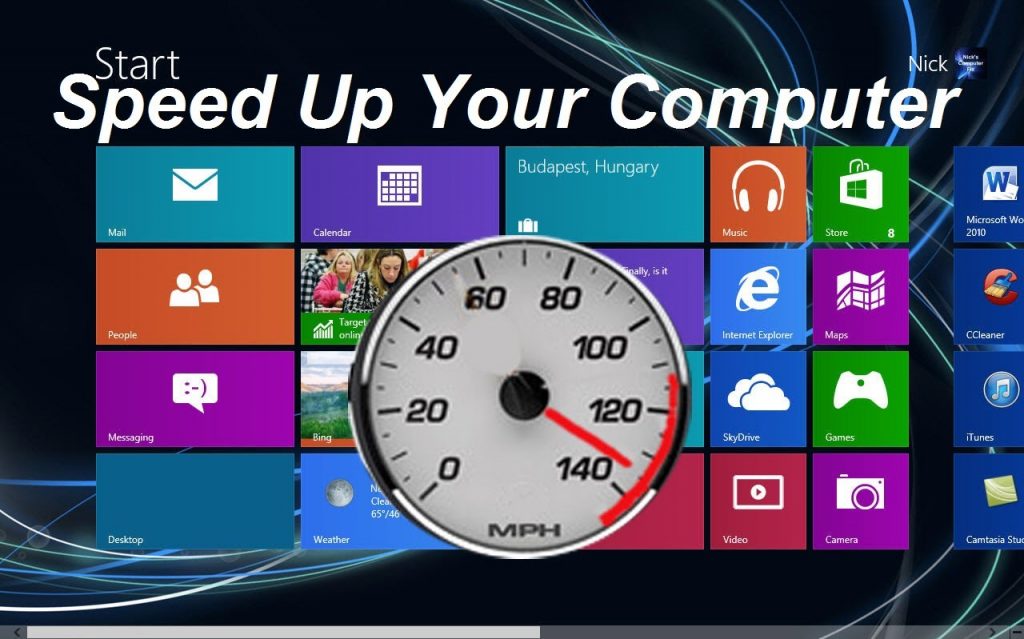
Dos
• Keep all the programs and applications on your system, including operating system, antivirus and the computer cleaner itself, up to date.
• Always download software which is provided by legit and reliable sources. Good and genuine computer cleaners bear Microsoft mark of authentication. Install them on your system and use whenever required.
• Most of the computer cleaners perform a scheduled scan of the system after a certain period of time. In addition to this, separate scans for registry, disks, browser settings etc. are encouraged in case of an error.
• Know your system before installing the cleaner. Read the system specification and choose the cleaner that matches with your computer’s settings. Computer cleaners are mostly registry wipers. As we all know, registry is the most important part of the computer. Computer cleaners have direct access to the registry system. So in order to save yourself from unwanted registry issues, download the cleaner which is compatible with your system.
• Always keep a backup of the data on the computer. In case of severe system failure, where even the best of best software fail, you will have to format the operating system and reinstall it along with the backed up data.
• Keep an antivirus handy on the system. Malware, viruses, trackers and bugs decrease the pace of the system and ruin the data. While most of the computer cleaners are capable of dealing with malicious approach, it is advised to have an antivirus onboard for enhanced protection.
• Always view the registry files that the cleaner locates, before deleting them. Some of them might be useful registries and in such a case it is advised to restore them back.
• To save money people end up downloading free or pirated versions of the genuine software. While free versions provide limited features, pirated software does more harm than good. They attach themselves with the settings libraries and alter them to generate forced errors. Whenever users see that faux errors, they are direct to a link to buy full version to fix problems.
• Do not get habitual of using software cleaner on a daily basis. Operating system has their internal processes that perform routine scans for unwanted files. Computer cleaners also perform schedule scans to look for issues. Cleaning registries, temp files and browser files again and again will delete the necessary shortcuts made by the system to fetch files quickly. It is advised to let superfluous accumulate over a period of time and then clean them.
• Do not approach the registry on your own. Let the cleaner do it for you or take some technical help.
• Do not download the cleaner if you do not know what it will do to your computer. Get to know little things like what registry is and what registry cleaner does, how disk is defragmented, and cleanup is carried out etc.
• Do not load all your drives with data. Leave a little space for essential programs and processes to run.
• Do not let browser history to accumulate. Most of the computer cleaners perform the browser cleaning action, but is advised to clear the history before turning off the system.
It is quite easy to install a cleaner on the system and it would hardly take more than a couple of minutes. Once installed perform a complete scan of the system. It will locate all the unwanted files from registry, storage drives, temp and duplicate folders and browser. Have a look at the junk files deleted so as to know what has been causing all the troubles. Pay heed to all the alerts generated by the cleaner. It doesn’t take much time to do all this, but you will be amazed by how much things it changes. You can actually feel the difference while using the system after performing the very first clean up.
