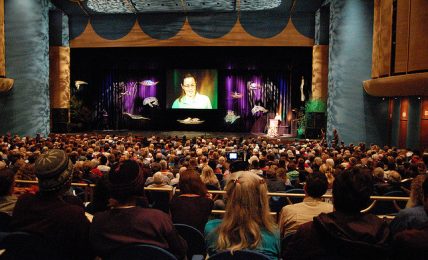Placing company files and projects in cloud storage provides a backup in case of office server failure, gives all members of your team easy access to the files, and reduces the amount of virtual storage space you need on-site. It’s meant to be a useful tool, not an easy fix for every data storage woe in your office.
Since cloud storage comes with its own set of potential issues, even your IT team may balk at the notion of incorporating cloud storage into your business’s data stream. As the owner or manager, it’s your goal to put your IT team at ease and make them see the benefits of the cloud.
Complaint #1: The cloud doesn’t provide enough security.
Since your IT team is likely responsible for data security and held accountable for data breaches, it’s a fair concern. Once the data moves from on-site servers to cloud servers, the security data is largely out of their hands.
Solution: Know the facts.
It may not be the most comforting thought, but data stored on-site at your company isn’t impenetrable. Hackers and viruses can get to you, and, since your IT team works on multiple projects day in and out, they are likely not focused on security updates.
The reputations of cloud server companies are linked with their security measures. Their ability to provide secure storage makes or breaks their businesses, so you better believe they are on top of updates and checking security features twice.
Complaint #2: We’ve got twice the chance of downtime.
With cloud storage, your company is no longer reliant solely upon the power supply and equipment within your own office. You also depend upon the uptime of your cloud hosting company, doubling your chance that data won’t be available when it’s needed.
Solution: Research potential cloud storage providers yourself.
Reputable cloud storage companies with good histories of service and happy clients will display their uptime percentage for the world to see. Further research will get you to small business or Internet forums, where you can find customers of different cloud storage companies discussing the company’s uptime and service. Make a list of the best, and present your IT team with the stats.
Complaint #3: We’re not comfortable with the platform.
When it comes down to it, all the complaints about transferring to cloud storage you’re likely to hear from IT stem from one basic principle. Like the rest of your team, the IT department is used to the way the office operates. Making a switch means leaning new tricks, which takes time and effort.
Solution: Spout the simplicity of the cloud platform.
According to TechTarget, cloud computing is made simple for users, so your IT team won’t need to relearn an entire manual of operations to upgrade data storage options. In fact, cloud storage can prove a major advantage for IT, because other employees in your office may be able to do a few things on their own that they used to ask IT to handle for them.
In the end, if you are comfortable with your decision to incorporate cloud storage into your company’s operations, you can make your team comfortable. Explain your reasoning, so your IT team sees the potential benefits, instead of possible pitfalls. Then, once you make cloud storage part of your daily operations, the members of your IT team can start to discover those benefits for themselves.![]()