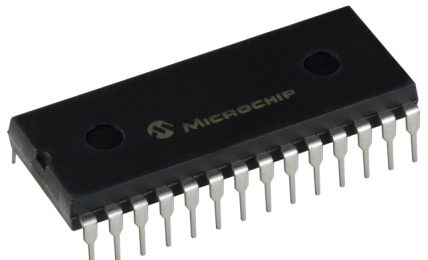You might not be aware of the fact that your files or data don’t get stored in the hard drive of your system in an intact form. The files get fragmented and they store in the hard drive in a random manner and in random locations. This is one of the reasons of retrieving the files with gradual delay. Problem to this solution would be going for a disk defragmentation.
Before initiating the process of defragmentation, it is recommended that you close the programs running in your computer. This is because, less the work hard drive does during the defragmenting process better and more efficient will be the defragmentation.
After closing all the programs, run a “disk clean up”. This will remove the unwanted files and caches. Advantage of removing such files would be, those files wouldn’t be tried and defragmented by the defragmenter. It will save time and the process would not take too long to complete. For carrying out a disk clean up, go to Start Menuclick Accessories System ToolDisk Cleanup.
Run the Defragmenter:
To run the defragmenter, you need to follow few simple steps:
- Go to My Computerright click on the hard drive you want to defragmentProperties.
- Then click on the ‘Tools’ tab or sometimes ‘Advanced Tools’ tabselect ‘Open Disk Defragmenter’.
The window which opens up will now have two options in front of you, one is to “Analyze” the second one is “Defragment”. Analyze will intimate you whether it is the right time to defragment. However, if you haven’t done it for quite a long time then you should go for it.

Once the defragmentation begins, you should not do anything else in your system to hinder the process. It may take quite a long time to complete the process as it uses most of your computer resources and make it run little slow. You may, however, pause it in between but it is always advised that you leave your computer alone and let it take its own time to complete defragmentation.
Defragmenting your hard drive will keep it up and running efficiently. Experts recommend that you run defragmenter once in a month to get maximum efficiency out of your hard drive.
-Authored by Jianjames
Mytechgurus is a online technical support company that provides hassle free remote tech support, not only with windows 7, but also with other versions of Microsoft operating systems as well.