Tips for Safe Shopping on Cyber Monday
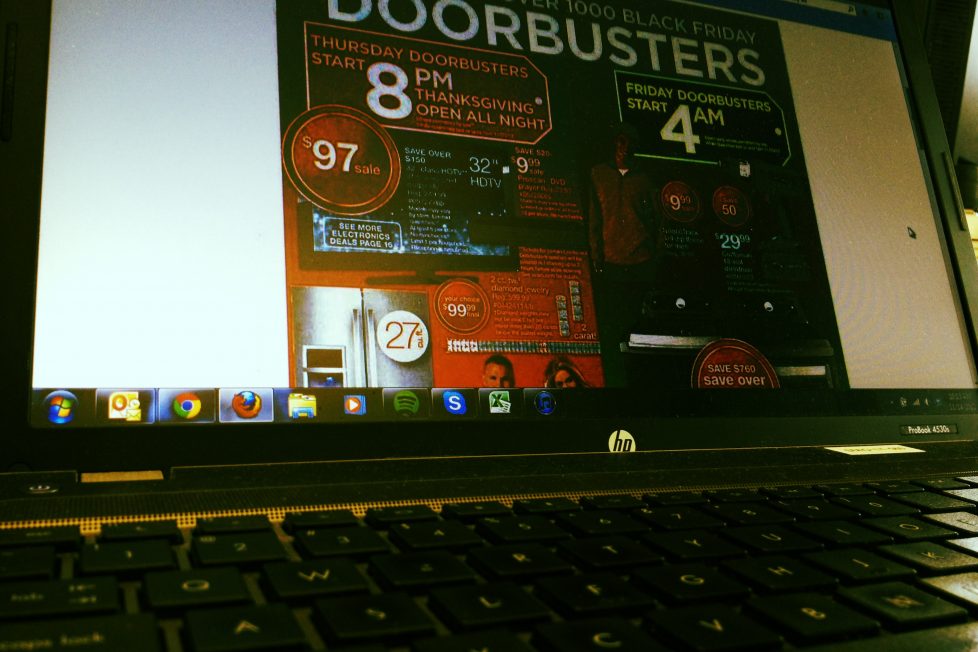
You’ve got your gift list, your online store coupon codes and a pot of your favorite coffee steaming at your side; you must be ready for a Cyber Monday shopping marathon. But there’s more to a successful shop-a-thon than finding the best deals. Cyber Monday is the favorite holiday of identity thieves and scammers of all sorts. Some even go so far as to set up fake websites just to rip off unsuspecting shoppers on that busy day. Follow these tips to make sure your online shopping experience is fun and safe every day of the year:

Prepare for Cyber Monday by updating your computer’s security system. Make sure your anti-virus program protects your computer from malware too. Malware gives thieves a leg up when it comes to finding your personal information.
Yes, we all worry about a thief getting our credit card number, but if an irregularity should occur, credit card disputes are much easier to clear than those with other types of payments. Check the policies of your credit cards, and choose one that has a “zero liability” policy; that means you won’t be held responsible for unauthorized charges no matter what.
Unsecure servers, like those you might use at a library or coffee shop may show your private information to other users on that network. If you’re shopping from somewhere other than home, watch for a message similar to this when you connect to the Internet: “Information on this network might be visible to others.” Networks like these are perfectly fine for surfing the Web, but not for sharing personal information.
The safest bet is to shop at well-known stores and avoid websites offering “the cheapest prices” or “deepest discounts.” If you do find a new site that interests you, take a few minutes to inspect it before making a purchase. Does it look professional or is it full of misspelled words and low-quality images? If the site looks like it was just thrown together yesterday, it may have been. Only make purchases on pages that have secure sockets layer security, typically known as SSL. Check the site’s URL; a secure page begins with the letters “https.” The “s” indicates the site is secure. Avoid sites that begin with only “http.”
Use the same common sense while shopping online as you would when shopping at a brick-and-mortar store. If a deal seems too good to be true, it probably is. If a vendor is asking for an unusual amount of information (like your social security number) don’t make the purchase. If you feel suspicious or uneasy at all, find another site to shop at. The Web is filled with reputable vendors who want your business.
After a busy shopping day such as Cyber Monday, be sure to check your credit card statements carefully. Don’t wait until the end of the billing cycle; check every few days and confirm that you’ve been charged correctly for all purchases. Dealing with incorrect charges as soon as possible can save you money and hassle.
You wouldn’t show up at your favorite department store with money spilling out of your pockets and your credit card number pinned to your lapel for everyone to see. Just as there are certain guidelines you abide when shopping in person there are also rules for shopping online. As long as you follow those guidelines making purchases on the Internet is no more or less risky than making them at a traditional store.
Joseph is a technology buff with a passion for blogging. In his spare time, he enjoys blogging on behalf of Sears and other brands he enjoys.
