Quick Tips for Editing Wedding Photos and Create Great Photos

When it comes to printing or uploading pictures onto your wedding cards, there are many choices available and make use of the best digital cameras that are designed to capture shots in various styles. In older days, it was bit hard to edit the photos, but now you do not need even professional help, because most smartphones come with image editing software. You can install the best program in your system and get rid of red eyes, and other minor issues. But, when it comes to editing wedding portraits, you need a powerful editing software program like ArcSoft’s Portrait+. But, first let’s start off with the basics.

As mentioned earlier, make use of digital camera rather the traditional reel-based device; but remember that the cameras need great amount of power, especially if they have in-built LCD screen. Due to the fact that shutter lag and recycling time are inherent in digital models, you can take as many pictures at the wedding and put the best one in the frame or album. One thing that you need to have is a backup battery, so that you do not have to limit yourself when taking photos. You can as well change or edit background scenes or colors of the images and resize the pictures, altering the contrast or removing those annoying red eyes. Just try to click as many snaps as you can, and carry additional batteries and memory cards with you.

When taking group photos, you might not get the perfect shots, especially when people are dancing in lightly lit reception halls or dance floors. You might not get enough time to take one picture after another, as flash units take time to take shots. The red eye reduction might not work over long distances and hence you don’t need to waste time; instead try to edit wedding photo later using a powerful tool like ArcSoft’s Portrait+
Another thing that you need to give equal importance in editing is shutter lag; it usually takes some time for a camera to snap some pictures and then record them on memory card. Though digital cameras are getting better and better over time, this delay is still noticeable and might annoy you, if you’re trying to capture many photos at the wedding.
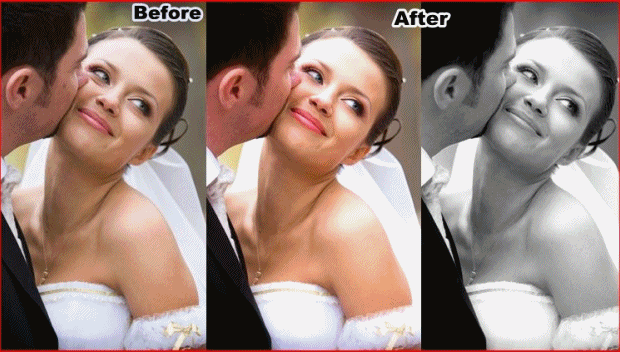
When taking photos of dancing couples, you need to do the settings in advance, and click before actually other people walk into the frame. So, when you’re trying to create wedding photos, avoid taking snaps of moving objects, and rather ask bride and groom to pose as though they’re dancing.
Apart from modifying backgrounds, the crucial part is retouching the perfectportraits. Portrait+ allows you to batch-import all the wedding photos, preview photos and discard the unwanted pictures.
It offers 5 skin-smoothing levels for various skin types, and it also detects every face in all the pictures automatically. What’s more is that the program also allows you to create your own bridal makeup via cosmetics selections and facial feature adjustments like eye liner, shadows, lipstick, and whole lot more. It even allows you to retouch the body skin to achieve natural and smooth effect.
With all these things in mind, and the power of ArcSoft’s Portrait+ by your side, you’d certainly be able to create stunning wedding portraits even if you don’t have terrific photography skills.
This article is contributed by Stella Lee, who has special degree in glass design and she loves to work with a wide variety of techniques, such as 3D printing, and frequently makes use of image editing software programs.
