Avidemux : Get To Know About A Free Video Editing and Processing Software
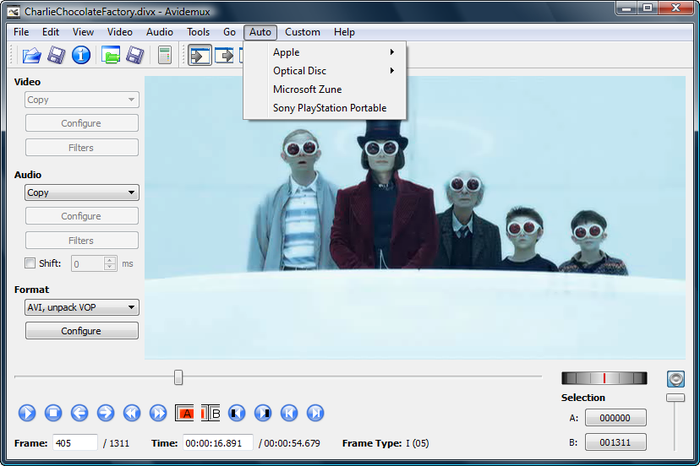
When you don’t have any other way to plus encode a number of different formats, Avidemux comes in handy here. This free software named as Avidemux is a two in one program which offers both video editing along with encoding a number to different formats. Also the tasks of transcoding to MPEG-4, MPEG-2, MPEG-2, Sorenson Spark and others with AAC, MP3 and PCM audio are done very handily by Avidemux.
Natural cutting, encoding and filtering tasks are what actually done by Avidemux being created as a video editor software. All kinds of file types are supported like AVI, DVD compatible MPEG files, MP4 and ASF, etc. using a variety of codecs. Avidemux also has the ability to automate tasks using projects, job queue and powerful scripting’s.
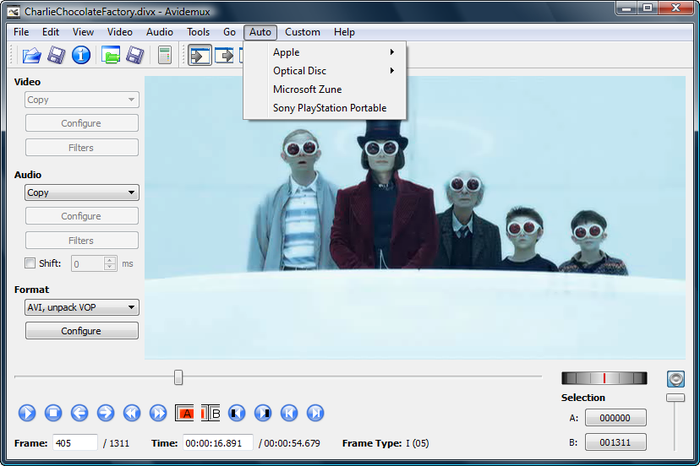
The Avidemux is a bit of a techie software so it is surely going to be a not so easy time for novice users while working with this software. But once you are habituated or well-practised with working of this software, you are no longer away from creating a stand out of box video.
Basic editing’s like trim, crop, resolution, speed or rate, fade, darkness, saturation, etc. can be done very easily and once you are done with basic editing, the file can be now converted into a new format just by opting for a different output format. When done with all of these you just have to type the appropriate file extension and remember to stay away from the default settings if you are not sure of what settings are to be changed orelse the software will keep popping unwanted text messages and Avidemux might also get crashed leading to waste of all the hard work.
Well, you can use Avidemux for video conversion which is one of its basic tasks and it also has built-in subtitle processing which is both for Optical Character Recognition of DVD subtitles and for rendering hard subtitles. This software does supports various formats of subtitles like MicroDVD (.SUB), SubStation Alpha (.SSA), Advanced SubStation Alpha (.ASS) and SubRip (.SRT). Shockingly, you must know that Avidemux has a lot of functions which can be used for various purposes or tasks like cutting scenes from a video, merging multiple clips, applying video filters and also re-encoding the video into different formats.
The software- Avidemux even has various plugins which makes it capable of doing some more other tasks like exporting a file with exact compression to fit on CD or DVD, or rebuilding frames. Even checking of black frames and removing the audio of a file and reversing or even adding some filters can be done easily.
Avidemux is really unique and its uniqueness is what makes you prefer it. Avidemux is written in C++ and uses GTK+ or Qt for its user friendly interface. Also this video editing software has the best capacity to edit a non-linear video and applying visual effects to it. Also it helps in transcoding videos into various formats and some filters are ported from MPlayer and Avisynth. A task known as multiplexing or muxing which means to insert audio streams into a video file or demuxing which means to remove the audio streams from video files can also be performed with ease.
Above all, the most unique is the project system of Avidemux which uses SpiderMonkey JavaScript engine. Much alike VirtualDub, Avidemux has advanced settings which is available in both its Graphical User Interface and in command line modes.
Avidemux is really a worth video editing software. Even though this software has less of features, users wont experience any lag in between the audio and video in the files which are produced by Avidemux. Work with this software and below is where you can share your experience.
