Wireless Canon Pixma MX922 For Business Printing Needs

All-in-one printers and scanners have definitely become one of popular office devices. There are many reasons for this and one is its numerous functions. Many businesses avail of this device because it also lessens their expenses. Before, they allot budget for three separate devices for printing, copying and scanning. Now they only pay for one. This advancement has definitely benefitted a lot of businesses particularly the small to medium-size ones. However, choosing an all-in-one printer and scanner should not be done haphazardly. Small businesses should consider factors such as price and brand. This year, one of the best is wireless Canon Pixma MX922.
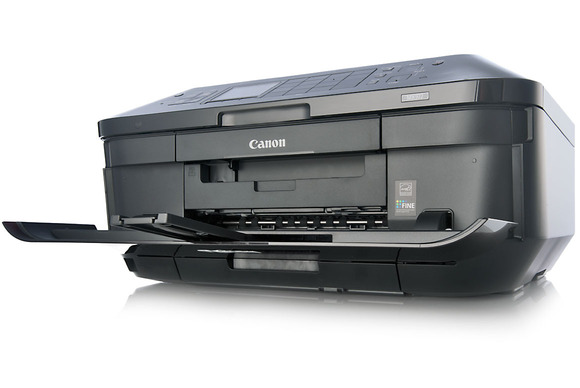 Like other recent wireless models, the MX922 is capable of printing, copying, scanning and faxing. It has great features such as its ability to print and scan directly from a USB key. You can actually preview images on its color LCD that measures 3 inches. In this way, you can make sure that you are printing the right document. Another feature is the Wi-Fi and Ethernet support. It is also capable of duplex or two-side printing. This means that the printer can print on both pages of the paper. Lastly, it has an automatic document feeder and letter size flatbed which are used for scanning.
Like other recent wireless models, the MX922 is capable of printing, copying, scanning and faxing. It has great features such as its ability to print and scan directly from a USB key. You can actually preview images on its color LCD that measures 3 inches. In this way, you can make sure that you are printing the right document. Another feature is the Wi-Fi and Ethernet support. It is also capable of duplex or two-side printing. This means that the printer can print on both pages of the paper. Lastly, it has an automatic document feeder and letter size flatbed which are used for scanning.
One of the reasons why wireless all-in-one printers and scanner have Wi-Fi and Ethernet connection is to share the device easily with other employees. In this way, employees that are in the other department don’t have to go near the device just to access its functions. The model suits micro offices well because of the following reasons. For one, it has a paper capacity of 250 sheets. With this, employees don’t have to frequently refill the paper tray. It also has a separate photo paper tray that has a capacity of up to 20 sheets. It can print photos at 4 x 6 inch paper. If you need to switch between printing texts on plain paper and printing photos, you don’t have to swap out the photo paper and bond paper in the tray. This is why it has to separate paper trays.
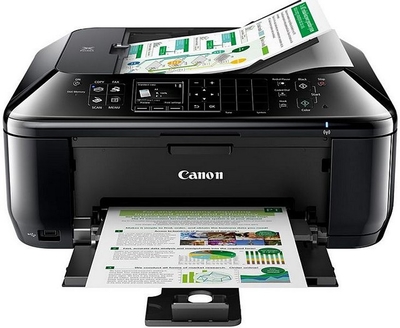 When choosing wireless all-in-one printers, the speed and output quality is one of the top considerations. The speed is important because it helps in determining the amount of staff work that can be done in a day. With the MX922, employees can print documents with a speed of 2.4 pages per minute or PPM. This is using business applications. Apparently, it is a little slower than other models with almost the same price offering. For example, the Epson WorkForce WF-3540 has a PPM of 4.5. However, even if the MX922 has a relatively slow speed, it has a faster speed for printing photos. It can print 4 x 6 photos at a speed of 1 minute and 5 seconds. This is faster than the WF-3540. In addition, the mX922 also offers a much better output quality.
When choosing wireless all-in-one printers, the speed and output quality is one of the top considerations. The speed is important because it helps in determining the amount of staff work that can be done in a day. With the MX922, employees can print documents with a speed of 2.4 pages per minute or PPM. This is using business applications. Apparently, it is a little slower than other models with almost the same price offering. For example, the Epson WorkForce WF-3540 has a PPM of 4.5. However, even if the MX922 has a relatively slow speed, it has a faster speed for printing photos. It can print 4 x 6 photos at a speed of 1 minute and 5 seconds. This is faster than the WF-3540. In addition, the mX922 also offers a much better output quality.
If your business requires faster printing speed, the Canon Pixma MX922 may not be the model for you. However, if you are after print quality then it is a great choice. As it seems, the model is a good option for small offices. If you want to consider other models that offer similar price rates, you can try Canon Pixma MX452 which can be availed for $79.99 only. Others are Canon Pixma MX522 and Epson WorkForce WF-3540 which are available for $144.99 and $149.99 respectively. The MX922 has a price of $129.00. With these choices, you can definitely choose the one that suits your business needs.
