How To Forward Calls Easily: A Must Know
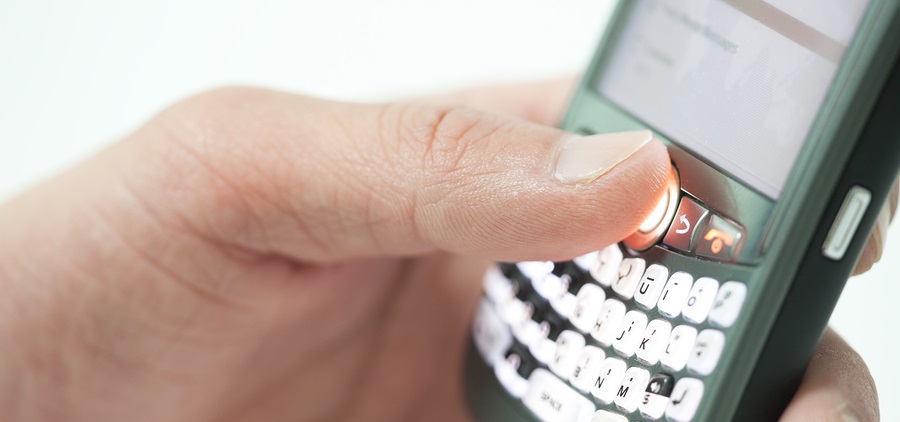
The only reason why some people get extremely bothered is due to their phone and the calls which they receive continuously. The phone keeps on ringing and you keep getting bothered. Also, the receiver sometimes cannot end the calls as it may leave a bad impression. There are also many advertisement calls which keep on bothering. The calls from the service center, musical calls, advertisement calls etc. Many times people put the call on forwarding mode or reject mode. But there are some drawbacks with it. The drawbacks with some type of call forwarding is that the charges may be high sometimes, especially the number which we are calling. Or the call may not get forwarded in the right manner. And the drawbacks with the reject list are that there are many handsets which will have only limited space for the numbers to be put into the reject list. Some phone’s have a limited space of say 10 numbers to be put into the reject list. Other handsets may have say 5 or 6 space for the numbers. In such a case, how many numbers will you keep forwarding and rejecting? So, here’s an easy way in which you can easily forward the calls to another number in a hassle free manner.
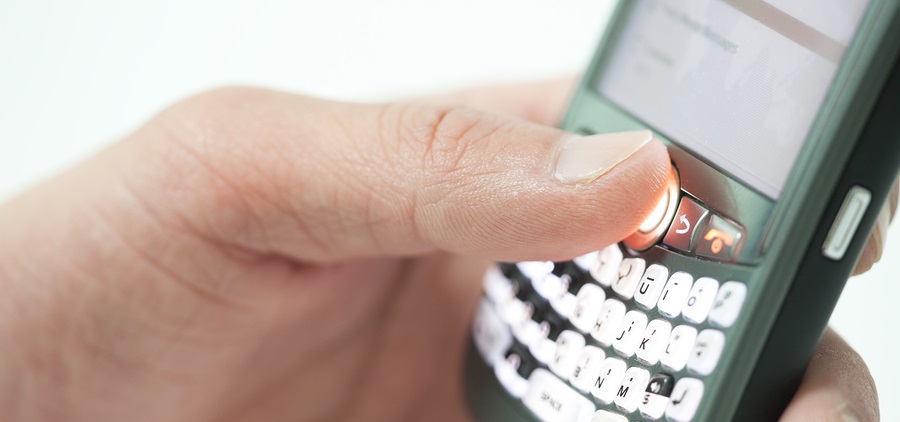
There are many easy ways in about how to forward calls. Different handsets have different kinds of setting which you need to know before you put a call to the forwarding mode. There are many people who are not aware of these methods of call forwarding. Once the call is set into the mode of call forwarding, it can easily be forwarded in that number and also you will not be able to see any missed calls in your phone. Or else many times we put a certain call or number in a call forwarding mode and later we see a long list of missed calls on our phone as it were we who received the calls. But in actual the calls were forwarded. Another problem which comes with call forwarding is that sometimes it’s the first receiver who gets the call first in his or her phone and then the call gets forwarded to other phone. Now this is also a kind of nuisance as we can in between the busy schedule pick up the phone by mistake before the call is forwarded. Now these are the problems with call forwarding and rejecting.
The first method is very simple. There are setting options in the phone set which gives two options. One is the reject list option and another is call forwarding mode. If you want to use the option of reject list then that can be used. But in that case you lose any important calls. So, call forwarding is always the best option. You just have to go in the phone settings, go to call forward mode (which is there in most of the phones), switch on the mode and enter the desired number and click save. There is also a list in which you can fill the numbers which are needed to be forwarded.
