How to connect to your new Mac OSX synergy server from Windows
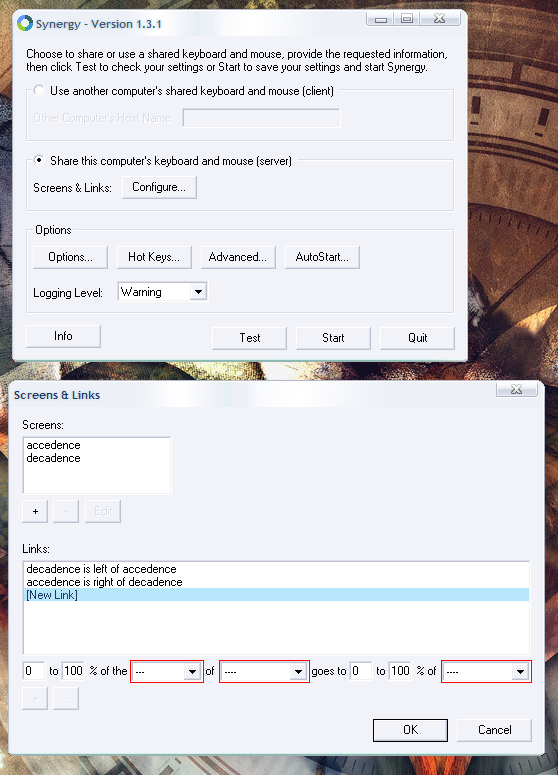
Now that you have the synergy server running on your mac, you need to connect to it via the synergy application in Windows.
If you didn’t do it in the earlier step, download synergy+ for Windows and install it.
Next, open Synergy+ and select “Use another computer’s shared keyboard and mouse (client)” and type in the IP or hostname of your mac and click Start.
If all steps were followed correctly, you should now be sharing the keyboard and mouse, and should be able to move your mouse to each screen as if you had a dual monitor setup.
