A VPS Primer
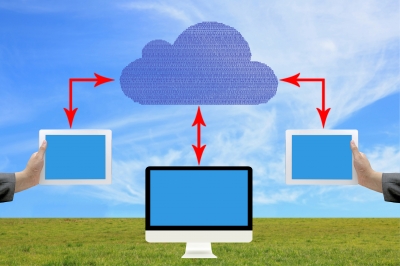
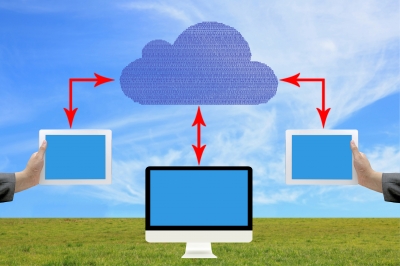
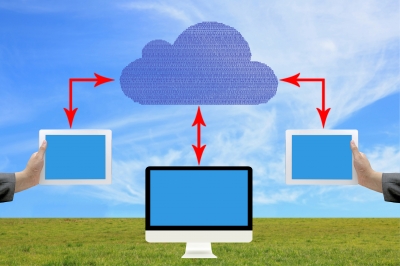
There’s a lot to consider when making business decisions. This is especially true as you consider how to effectively host your site. Using ineffective hosting can mean lost customers, revenue and reputation.
There’s a lot at stake, so consider your decision carefully. You’ve probably been hearing and reading about all sorts of hosting options for your business. One of the most popular options for smaller businesses is a virtual private server.
In this post I’ll attempt to give you a basic overview of VPS hosting to help you decide whether it’s a good fit for your company.
What is virtual private server hosting?
First, you must have a working knowledge of what VPS is before you start investigating further. Simply put, a VPS, also called a virtual dedicated server, has the same abilities as a regular server, but isn’t a physical machine.
A virtual server appears to the user as a dedicated server, but it’s actually running on a physical machine that runs multiple server instances simultaneously. The great thing about virtualization is that a single computer can have several servers on the same computer, running different operating systems.
While companies of all shapes and sizes use VPS technology for hosting, smaller companies most commonly use it. Virtualization comes in handy for small businesses that need to deploy a powerful, dynamic website but don’t have the financial resources to deploy a dedicated, on-premise server.
Traditional VPS vs. cloud VPS: What’s the difference?
— Traditional VPS – Generally, a traditional VPS is attached to a single server in a datacenter environment. This server is likely running several VPS hosts simultaneously. Each VPS is allotted a specific amount of RAM, storage and computing power. This option, while still more affordable than a dedicated server, can still put a great deal of financial strain on small businesses, as this option is fairly expensive.
— Cloud VPS – There’s a lot of misconception around cloud VPS. In many ways it’s similar to a traditional VPS. It runs and deploys VPS technology on a virtualized platform, and users are allotted a specific amount of computing power in RAM, CPU and storage capabilities. The main difference is that a cloud VPS runs on a cloud infrastructure. This means that computing resources are shared and deployed over multiple shared servers within the datacenter. This also means that businesses can simply pay for the amount of computing power they need and scale up, out or down as needed.
Now that you have some background on VPS, it’s probably not hard to imagine why many small businesses choose this option for web hosting. It’s not difficult to deploy, it’s easily customizable and — depending on your needs and the VPS option you use — is affordable for small businesses on a tight budget. There’s more to consider before using a VPS host. You’ll need to take into account how secure, stable and reliable the VPS provider is before you sign up for your services. This is where the real research starts. After you know the basics, though, the rest is subjective. Find what suits your needs and matches your budget and go for it.
