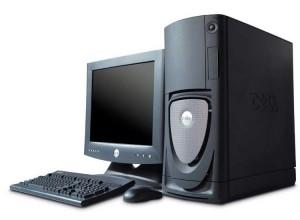
- Higher Numbers Aren’t Always the Best:
While you’re browsing, you will see that the figures go up, which often makes the price go up. This could be for the memory, the RAM or even the processor speed. Remember that the higher numbers may not be better for you. Just because one computer has 1TB of RAM while another has 600GB, does mean that the first one is something worth spending your money on. You will need to look at other aspects of the computer. It may turn out that the latter has a faster processor or a better graphics card.
- The Need of the Computer:
Always think about your computer needs. Never simply go off the numbers without assessing the uses of your computer. Most people need something that they can type on. They want something that will run videos and music easily and effectively so will not need a lot. However, a handful of people will need something that runs various graphic programs and computer development software. If you need high-end programs, you will need a high-end computer.
- Travelling with the Computer:
Do you want something that sits on the desk or will you need to carry it around with you? This affects whether you buy the desktop computer or the laptops/tablets. There is a big move to tablet computers but it is worth assessing whether you need that. They often cost just as much as laptops but will have less memory and fewer capabilities. Remember your needs while you’re thinking about travelling with your new device.
- The Processor Speed:
Single-core processors are usually perfect for those who need to do simple admin tasks. You will not have a lot running in the background at the same time so the processor won’t slow down when you do. However, there are times that you will need a lot going on. University students will often find this, especially those doing computer courses. Duel and Quad Core processors are generally more expensive and can mean that the RAM is lower but this is often a good sacrifice if you need to do a lot.
- The Operating System:
There are three main operating systems for computers and laptops: Apple’s Macintosh, Microsoft’s Windows and Linux. Each has their own pros and cons. Most people will be knowledgeable of Windows and these are generally cheaper than the others. You can also buy the other operating systems and place them on your computers if you want to trial them. When it comes to tablet computers you will have other options. Think about the systems you are used to and whether you are tech-savvy enough and have the patience to learn a new one.
Buying a new computer doesn’t have to be difficult. Just make sure you know what you want to do with the system. This helps to narrow down the jargon and find something that is within your price range. Do ask for help if you need but make sure you know what the assistants are talking about!
Author bio:
This guest post was written by Brian Rowden, a technology consultant. He works with many businesses to make sure they have the right devices and computers and recommends domstechblog.com for more information.