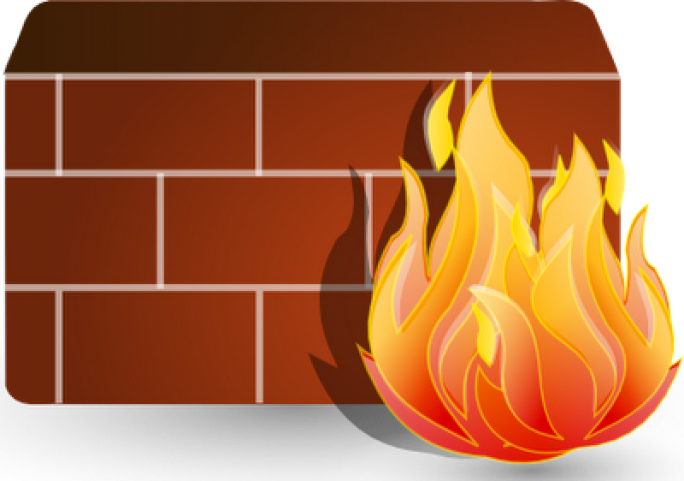Firewalls seem to be in fashion currently. For those unfamiliar with what a firewall is, It pretty much is a program that sits between you and the outside world- think of a toll booth that stands at the edge between your world and the digital world. There are many different producers of firewalls from companies like Linksys, D-Link, Netgear, and many others.
Actually if you are familiar with Windows XP, there is a free firewall program that you can use to furnish a basic protection between you and your network. If you prefer more advanced solutions you can do a search for free firewall programs on the net or purchase one.
It’s billed as the one-stop solution to prevent hackers and unauthorized access by intruders (both human and bot generated). However firewalls are not unassailable.
A passably intelligent hacker could hijack you firewall and make it execute in ways that are not to your profit. There are online testing services that are either free or charge a token fee that will help you check to see if your firewall is working or not, or whether it has been compromised.
You may have also found that a firewall will not always work nicely with your other programs, such as antivirus and anti spyware related software. This usually can be adjusted within the firewall program, where you can configure which programs and services on your computer are allowed to travel back and forth between you and the network.
If you’re not familiar with a firewall at the moment, don’t worry. Most of the offerings on the market are easy to install and setup. However the one little nuisance may be that in the setting about, every time you open a new program the firewall may give you a pop-up box that asks how you want to configure access for it.
Beyond that it’s not big deal, works like a charm. So if you haven’t configured a firewall for your computer or network, then it may be about time you did so.