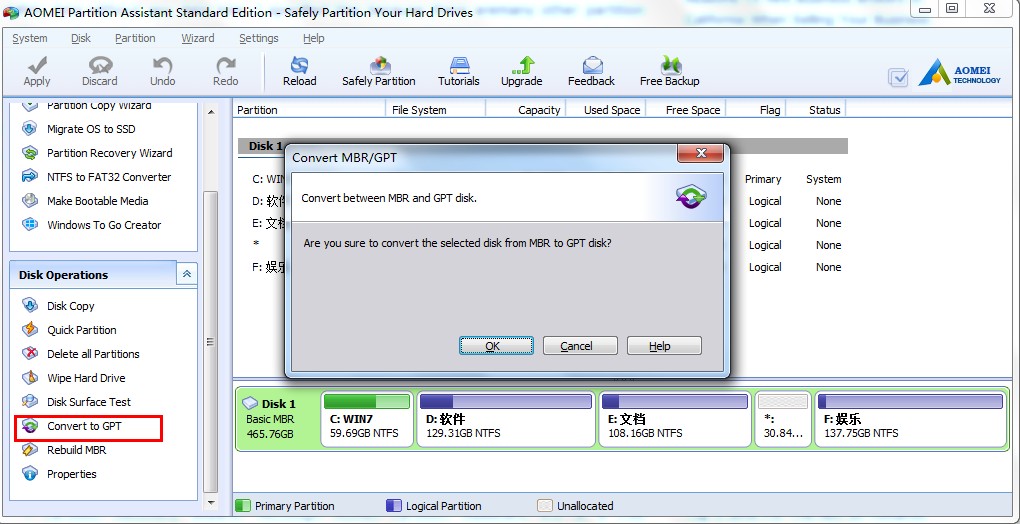Every storage device comes with a limit, some have larger limit whereas some are restricted but this does not mean you cannot expand them. There is a concept of partition which determines the storage capacity and it is because when we store something without creating a particular space for it then items looks more puzzled and also the in-between space does not get utilised properly. But, if computer will know the space is limited then it will automatically try to adjust maximum to maximum which leads to large storage. We cannot go inside the computer and assign the partition but a partitionprogram can. A partition program means good softwarepartition and if you are really thinking of utilising storage properly.
AOMEI Partition Assistant 6.0 is the standard edition which helps in partitioning hard drive safely data without any data loss. I specified this because there aremany other partition software that will promise you about safely partition your hard drive but in actual during and after the process you will lose some data. Now, you must be thinking is you cannot trust just any software then what can make you use AOMEI Partition Assistant 6.0 over other? Then its simple answer is that it is a freeware. Yes, apart from having mind-blowing benefits what makes it best in all is that it is free partition software i.e. you do not have to pay to operate with this software.
Features that make AOMEI Partition Assistant 6.0 different from others are:
- Works on both MBR and GPT: One of the best features of AOMEI Partition Assistant 6.0 as it has the capability to change MBR to GPT and vice-versa, irrespective of what your disk style is. AOMEI Partition Assistant 6.0 always tries to help you out in disk partition without depending upon the style of the disk.
- Resize and Move partition: In general cases, you are provided with fixed partitions that you can use but AOMEI Partition Assistant 6.0 gives you the facility of resizing the partition. That means, you can control the space as per your need.
- Shift OS to SSD: This is again a rarely seen feature as it is possible to shift smaller space information to the larger one but transferring larger information into the smaller one is quiet difficult and complicated. But, with the help of AOMEI Partition Assistant 6.0 you can easily shift your OS to SSD without losing any data.
- Partition Recovery Wizard: Although AOMEI Partition Assistant 6.0 is a free partitionsoftware but it does not compromise with the features it provide, for example, the partition recovery wizard which helps in recovering lost data of the complete partition in one go.
-
Create, format, delete, and split partition: Apart from the capability to change MBR to GPTAOMEI Partition Assistant 6.0 gives vast opportunity to control every partition. You can create a partition when needed, you can format a partition if the information in it is not needed, and you can also delete that partition or split in any number if required.